

Download our editor
Most chosen
Enjoy a personalised editing experience
Download for Mac Download for WindowsYour current operating system is not supported. Please use the online tool instead.
- Endless creative possibilities
- Perfect for large photo books
- Save photo books offline
- Includes Smart Assistant
Or start creating online
Easy, quick, simple photo books
Start online- Simple creative possibilities
- Perfect for small and quick projects
- Save projects online
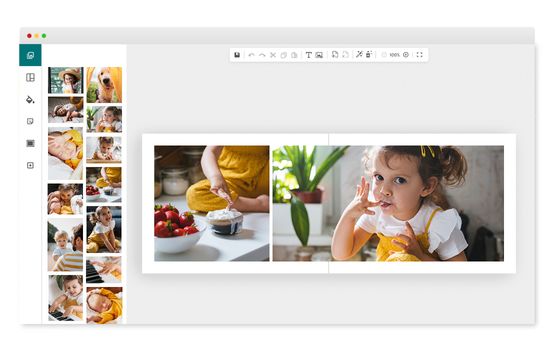
active users










Also available for Windows
Also available for Mac