Mobile to masterpiece: transfer your photos in moments
By Photobox on 7 September 2023
Effortlessly transfer your photos from mobile to desktop with just a quick scan of a QR code and bid farewell to time-consuming uploads! Our new mobile photo transfer feature delivers easy photo book creation like never before.

We’re excited to introduce our new mobile photo transfer feature – the snappiest way to get your photos right where you want them in a matter of moments. We all know the drill. Your camera roll is bursting with memories that you want to share and celebrate: baby’s first steps, impromptu garden picnics, or lazy days soaking up the sun with those you love most. Yet, moving those digital keepsakes into a photo book can sometimes come with a few technical hitches.
With our cutting-edge mobile photo transfer feature, those days are behind us. Ready to let your creativity flow?
What is the mobile photo transfer feature?

Creating a photo book should be a joyful experience from start to finish. Our mobile photo transfer feature is available on the photobox desktop editor for both Mac and Windows and is a testament to that philosophy. With just a click and a quick scan of a QR code, you can seamlessly transfer photos from your mobile device and those of your friends or family – provided you’re all on the same WiFi network. Combine this with the intuitive design tools of our desktop editor, and you have a photo book creation process that’s as smooth as possible.
Five steps to transferring your photos
No wires, cables or USB drives needed: with our innovative feature, moving all your memories from your mobile to our desktop editor is as easy as it can be. Whether you’re a tech-savvy individual or a newbie just starting to play with your photo book design, read our five simple steps to using our new feature.
1. Download the desktop editor
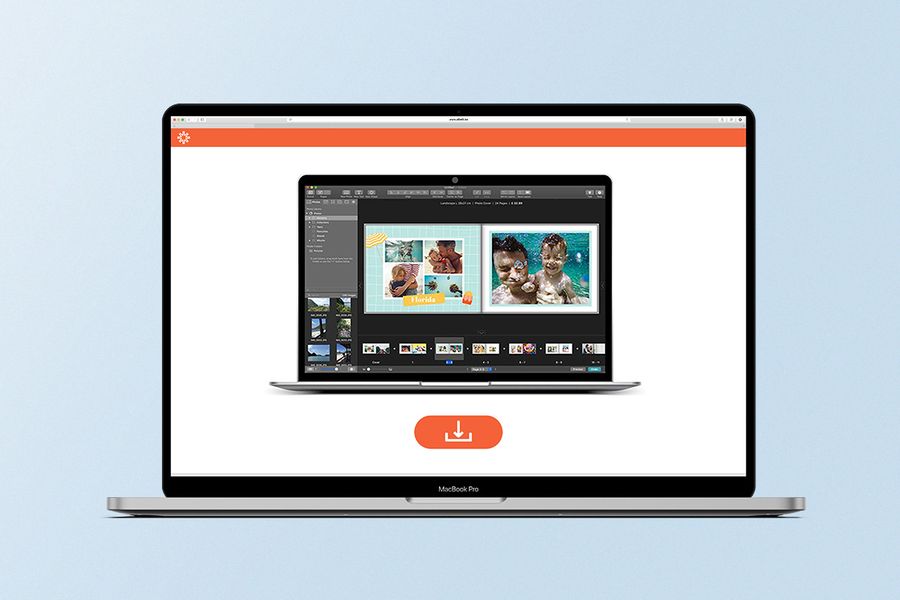
Get our premier desktop editor.
2. Click the icon
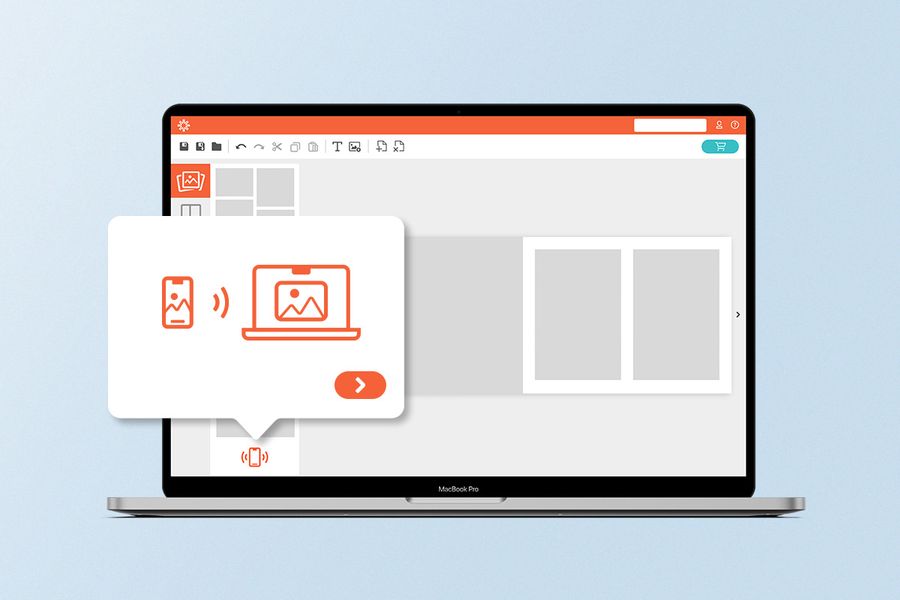
Locate and click the ‘mobile photos transfer’ icon within the editor.

Our cutting-edge mobile photo transfer feature on the Windows editor – also available on Mac.
3. Stay connected
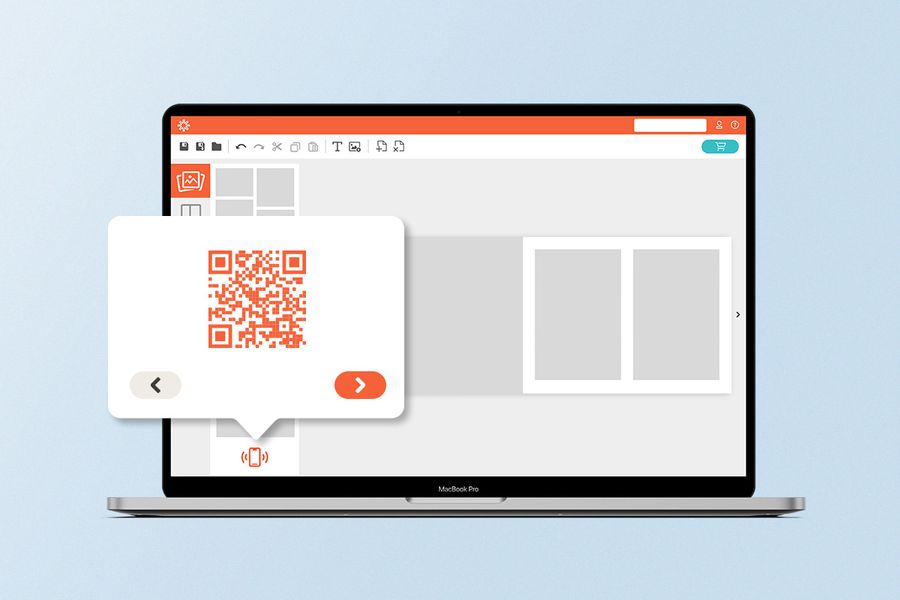
Ensure your mobile and desktop are on the same WiFi network, then scan the displayed QR code with your mobile.
4. Choose and transfer

Select your favourite photos and hit upload.
5. All set!

Your photos are now in the desktop editor, ready for immediate use or saved for future projects.
Why use the mobile photo transfer?

Whether you make multiple photo books a year or you’re in the process of creating your very first, we listened to your feedback when it came to the creation process. The hassle of gathering and transferring photos was a common stumbling block.
Now, instead of twiddling your thumbs during lengthy uploads, a simple QR code scan zips your photos right where you need them. Fewer waiting moments mean more time for the fun stuff: diving into your photo book design, getting creative with layouts, and weaving together the stories that make your photo book truly yours – all without those frustrating technical hold-ups.
Collaborative photo books made easy

One of our favourite ways to create an extra special photo book is to do it together with friends or family, for yourselves or someone you all love. Have some fun and organise an evening where you can all get together and, with the help of our new photo transfer feature, effortlessly pool all your favourite snapshots and celebrate some of your most memorable moments together.
Whether it’s your photo or theirs, with a simple click and a QR code scan, everyone can contribute – just make sure you’re all connected to the same WiFi network. And with our user-friendly desktop editor at your fingertips, your storytelling will be as seamless and creative as ever.
Life’s little moments deserve the spotlight, and nothing does it better than a personalised photo book. Do you already have a special photo book project in mind? Begin collecting your images now and start your creative process! And for those spontaneous creatives? Dive right in and craft a keepsake to cherish forever. It’s your story, your memories, and now, it’s easier than ever to share them.
Click below to try our new mobile photo transfer feature and turn your digital stories into a beautiful photo book today.