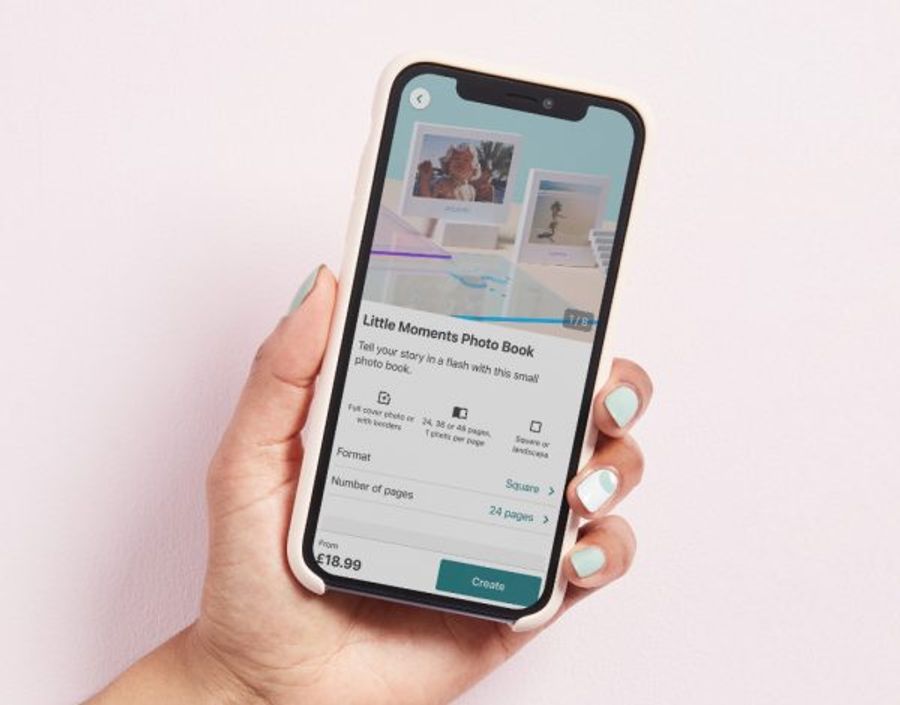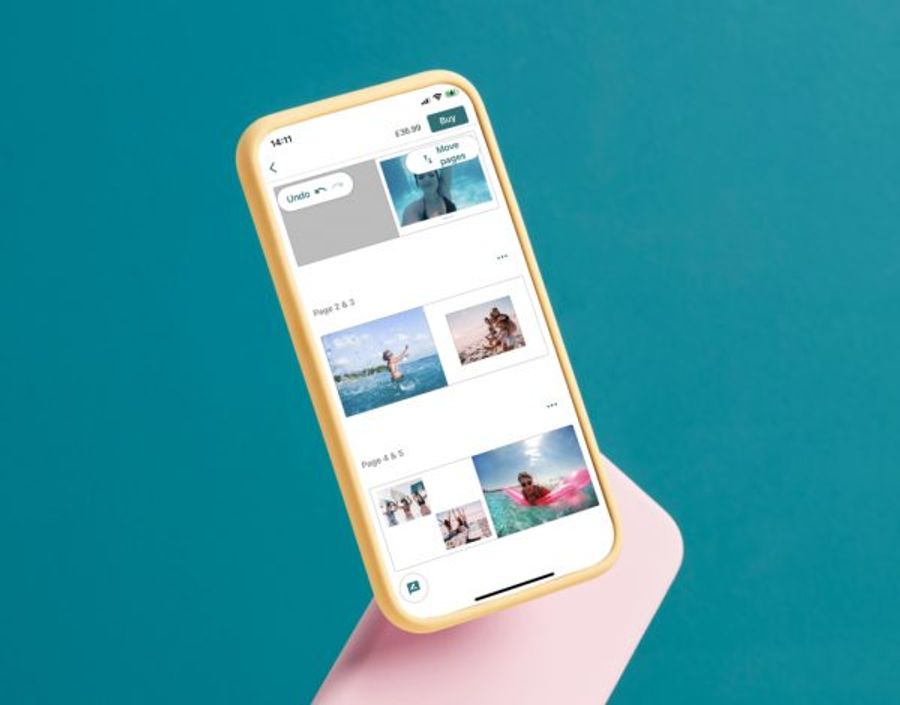Tips for creating easy photo books on the go from your phone
By Photobox on 30 April 2021

Upload your moments
Begin by uploading your photos to the app, whilst you’ve got a bit of spare time before your paddle boarding session. Scroll through your already-bursting camera roll and find the snaps you want to add to your photo book. The handy thing about creating with Photobox is that you won’t lose any of your work if you lose connection.
Create a quick photo book; the Little Moments Photo Book
Why do we love it? It’s fun-sized, quick to create, and really easy to wrap as a gift (hint hint). The simple layout lets you crack on with choosing your photos, and gives you plenty of time to play with the order of them. You really can make one in five minutes, if that’s all the time you have (more time to soak up the sun).
Get a helping hand
Once you’ve uploaded your photos with our easy photo book maker, it will autofill your book for you (how simple is that?). If you still want to have some creative input, you can rearrange your photos to get the perfect layout, ready to be printed.
Say it how you mean it
Why not get extra personal with your photo book and some quotes. Whether you want to add a front page title to your photo book, add captions and inside jokes to your chosen photos, or both, you can do that right on the app. Unleash your inner designer with the choice of fonts and colours to really make your photo book pop.
Have a play around
You’re allowed to change your mind when creating your personalised photo book. To edit layouts, just tap the one you want and it will appear. It’s the same with the background: tap the colour you’d like and the page will change. Isn’t it so easy to create a photo book from your phone?
Get connected and save it
Save your data for when you’re out and about and connect to WiFi (if you can) for the smoothest creation experience. Either way, we’d recommend tapping on the disc at the top to save your photo album regularly.
Even if you can see your images once you’ve dragged them onto the pages, they might still be uploading, so give it a minute before you press ‘checkout’. If your images are high-quality or large they may take a bit longer to upload. But trust us, they’re worth the wait.
Feeling inspired to create quick and easy photo books? Why not unleash your newly discovered creativity with more travel photo book ideas, and get creating an easy photo book on the app.