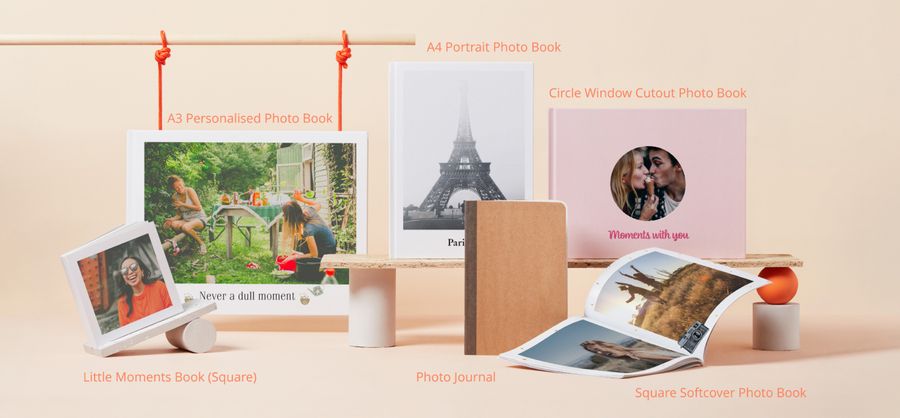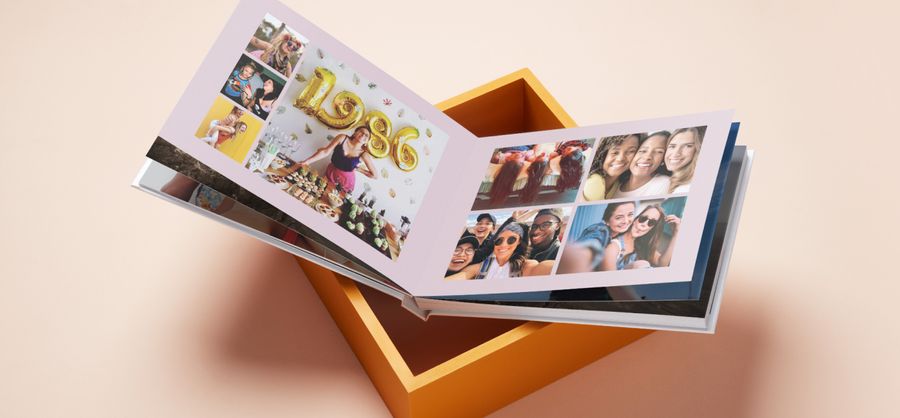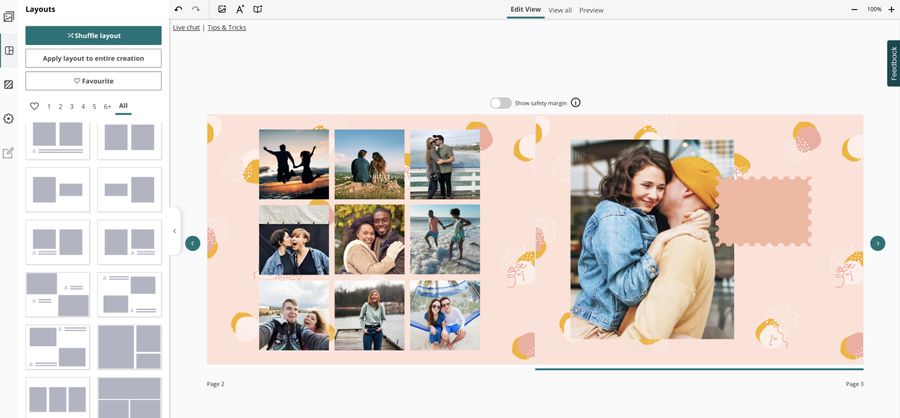How to make a photo book
By Photobox on 23 March 2023

Photo books are *so* much more than traditional photo albums, giving you the opportunity to show off all your photos in a bound collection. Plus, making a high-quality photobook takes no more than a few clicks, a bit of imagination and of course, all your favourite photos.
These beautiful photo displays are much more than keepsakes. They can be a coffee table book, even a portfolio of your proudest work, or simply a place for your favourite moments of last year. Start planning to make your own book, with our handy guide to make sure it’s designed to *perfection*.
Step 1: Pick your style
Photo books come in all sorts of shapes and sizes, so it’s all about your own personal preference.
Covers galore
First you want to pick which photo book cover you’d like. Our absolute best sellers are:
* Softcover, a paperback cover that’s easy to flip through
* Hardcover, durable, strong and perfect for gifting
* Cut out, peek through the cut out window to see your photos
* Padded, fingerprint and scratch resistant for those family moments
Sizing matters
Next you want to pick the size and format of your photo book – the bigger the photo book, the bigger the moments, right? We offer A3, A4 and A5 sized books with a range of different formats:
* Landscape, perfect for celebratory snaps with family and friends
* Square, perfect for photos straight from social media
* Portrait, perfect for vertical photos and headshots
Absolute quality
The last choice to make before gathering your photos together is the photo book finish:
* Standard, classic and great for celebrating *every* moment
* Premium and Lay Flat, for premium occasions like weddings and anniversaries
Step 2: Choose your favourite photos
No matter what photos you choose for your book, make sure they’re packed full of memories to look back on. First, try choosing the cover photo. This is the image that will be the face of your photo book, so make it a good one (cheesy smiles all round).
If your photo book has a theme, like a birthday or a wedding album, then a shot of the cake, or the venue will be the perfect snap to choose. Social media-worthy snaps of flowers, venues, shoes, decorations and food are great as filler images too and can give your party album a real sense of flow, showcasing key shots with other aspects of the day, and highlighting the experience.
Step 3: Tell your story
The great thing about photo books is that they give a sense of narrative, so take the opportunity to tell your story. If it’s a single day you’re capturing in your book, make sure that you’ve got photos from morning to evening. Or the other way around, if your birthday party got a bit…crazy.
Order your images chronologically for books documenting a whole year of family fun, or order them in ‘episodes’ with holidays and special occasions grouped together and separated by a cover shot (maybe one of the beach if it’s for a sandy getaway). You can even order them by person if you each have photos you want included from your own individual days out, or just go ahead and stick your most loved photos at the front.
Step 4: Find your layout
Finding the perfect layout for your photos is a fun part of the creation process. Which photos go together? Do you want to group them by occasion or person? Our Editor allows you to create your photo book with up to 9 photos per page and text captions to add even more personality. Stick to one of our pre-made layouts or move your photos around to create your own.
Pick a theme and background colour to complement your images. After all, this photo book is a keepsake forever, so you want it to look *perfect*. Our layouts make it easy to design anything from a memory book to a recipe book, with pretty embellishments or super fun illustrations (everyone needs a party hat or flowers in their hair, after all) and backgrounds and themes are all easily drag-and-dropped into your design.
Photo books on the go
Our photo books can be created from the comfort of your sofa, back garden or even your bath. However, if you find some sudden inspiration on the go, don’t worry, we have an app. You can create some of our best selling photo books right from your phone, with the same great quality and creativity.
Photo book created = memories for a lifetime
Once you’re happy with your photo book and have added all your finishing touches, you’re ready to order. When it arrives, display with pride on your coffee table and enjoy flipping through all your favourite photos. Photo books are the perfect gift for a friend or loved one (or yourself) so check out our full range here to start creating.