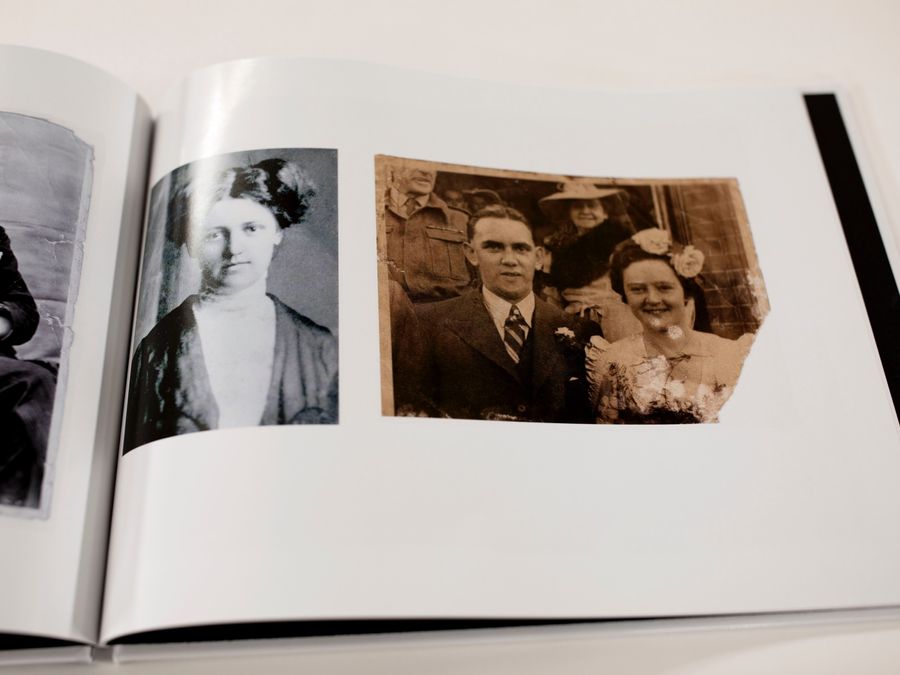A book to remember: turning old black and white family photos into an album
By Photobox on 8 April 2020

Your grandfather in his military uniform, your grandmother, age 5, and her mum playing with snowballs, your dad and his cousins on their first vacation together – a lot of us have these old family photos sitting somewhere in the attic at our parents’ place. Looking at them is like looking at family history. It’s having a peek at the very different life, and fashion, of our great (great) grandparents.
But with time (and humidity), photos slowly disintegrate and, with it, a part of your family and of yourself does too. Libraries around the world digitise archives and old manuscripts, and it might be time for you to do the same with the retro black and white photos from the 50s as well as the fading colourful ones from the 80s.
A sweet gift for your parents or grandparents
Creating that photo album and deep diving into family history is sure to be a fun time. It can also be a great gift for someone in your family that remembers the stories behind some of the photos. Just imagine your child or grandchild making a photo book in 2050 of your youth, with photos of you with your high school friends, on your first vacation without your parents, or snaps from that year you studied abroad.
How to scan old photos
Before you put them in a high quality photo book like the A4 Landscape Photo Book, you’ll first need to scan the photos. There are three ways to do this:
- Using the scanner you might have at home, or at work (we won’t tell anyone). Check also at your local library.
- Using the Google app PhotoScan if you plan on digitising your vintage snaps by photographing them with your smartphone. This free app is very easy to use and does all the work for you. It crops your photo, and deletes shadows or glare. It’s important to bear in mind that the quality will be lower than with an actual scanner, especially for large photos.
- Using an online professional service or your local photo company.
How to add colour
Want to liven up those old photos even more? Bring them into the 21st century with a little colour. You can use apps like Colorize to update your photos, transforming them from black and white into technicolour. You’ll be able to appreciate those vintage wedding snaps and photos of family beach trips even more!
Ready to walk down memory lane?