6 Ways to Personalise Your Photo Book
By Photobox on 6 May 2022

1. Pick the perfect photo book
We’ve got such a huge range of photobooks, it’s important to make sure you pick the right one. Consider if you’re giving it as a gift to a friend or loved one, or just keeping it for yourself. (We won’t tell, promise).

We’ve got it all, from premium photo books for the most special occasions to our smaller, more casual photo books, (still perfect for displaying your favourite photos). Will you be matching the photo book to your living room aesthetic or just choosing the one that stands out for you? Picking the perfect photo book is the first step in your creation journey, so choose wisely.
2. Get creative with backgrounds, illustrations, themes
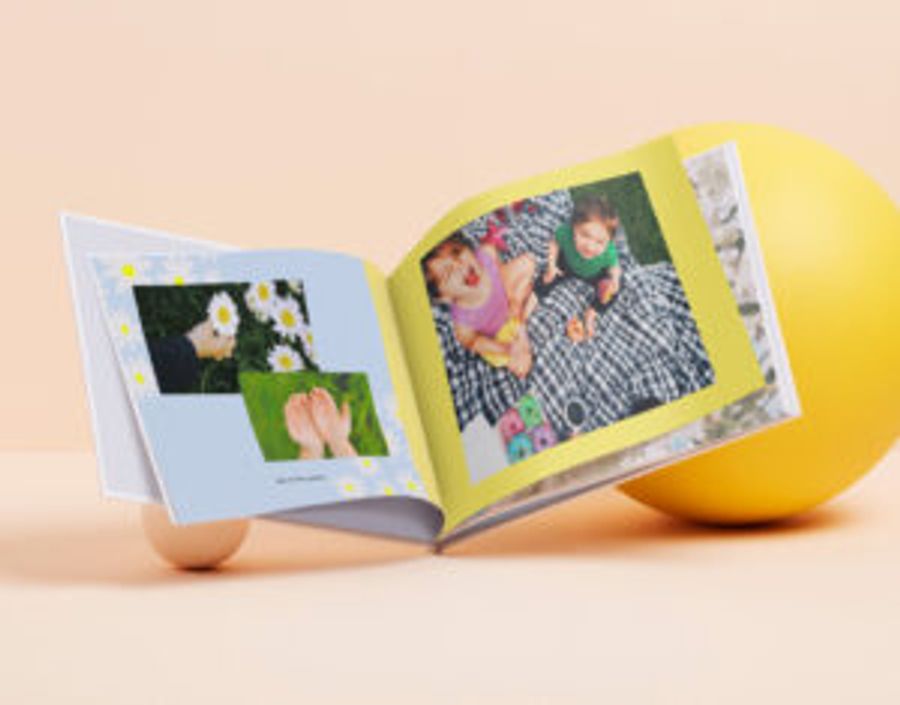
This is where you can really let your creative side shine (we know you have it in there). Once you choose your photo book, you’re able to personalise it to your taste. Want all your photos on a striped background? You got it. Want some cute illustrations to really tell your story? Pfft, you should’ve told us sooner. We think that giving you the creative freedom will make the personalisation journey ever better.
3. Choose the right layout
Once you’ve gathered all your photos together, it’s time to choose a layout. In our Editor we have a huge range to choose from. Or you can use our EasyCreate option and we’ll do the hard work for you.
Our layouts range from one photo per page to six+photos per page.Why not lay your snaps out in a timeline? Or group them together by occasion? Like we said, the creative freedom is down to you. FYI, EasyCreate will automatically arrange your photos by date, making editing even more swift for you.
4. Tell a story
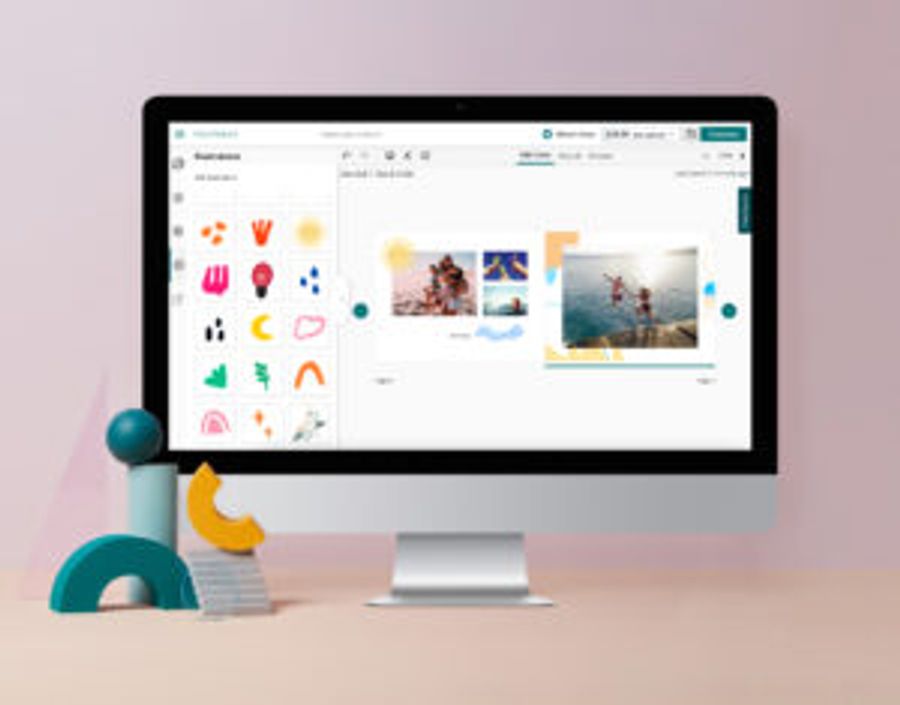
We’re all about telling stories , here at Photobox, and you’re doing just that by creating a personalised photo book. We want you to get the most out of your photo book, so go big and make it extra special for yourself or your loved ones. Each photo is a moment that deserves to be displayed in one of our photo books.
5. Add text/captions
Adding text and captions to your photos is a fun, quirky way to tell your story. Choose to add yours digitally, in our Editor, or once your photo book has arrived; whip out the markers and get captioning.
Not sure what to say? We’ve got you covered. If your photos were taken on a special date, write that date to remember it forever. Or, if the photo needs more context (we’re looking at you, hen do photos) then you can help with a fun caption.
6. Think outside the box
Already got photo books/albums with photos remembering the good times? We won’t hold it against you. Why not go down another creative route instead? Try creating a fun recipe photo book or photo journal, perfect for scrapbooking.

Add photos of your favourite dishes into our Square Spiral Photo Book and you’ve instantly got a homemade, personalised recipe book. The spiral binding makes it super easy to flip through (especially when you have cake batter on your hands).
We’ve made sure that each customisable option in our photo book journey is tailored to your taste, so we just know you’ll love the outcome. Once you’ve created your photo book, sit back, relax and wait for your doorbell to ring.